Providers use Online Mooring to manage the assignment of people/vessels to berths in their harbor.
The diagram below shows how the wait list management process works:
- Arrows represent Actions that are added to the application. The text on the arrow is the name of the action.
- Triangles represent conditional logic.
- Circles represent application statuses. The text in the circle is the status name.
- Rectangles represent a processing step.
- Green means a required portion of the process.
- Red means an optional portion of the process.
- Underlined text indicates that the application appears on the wait list during that status/process.
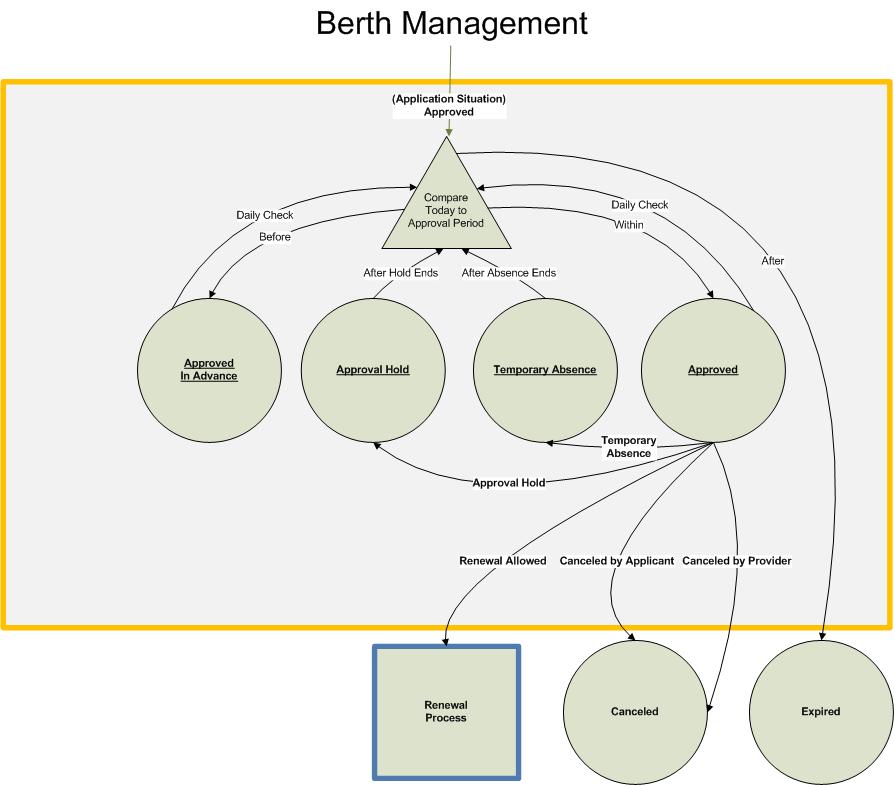 Starting the Process
Starting the Process
An application is first assigned to a berth when the provider adds a "Application Approved" action to the application (see
Application Process)
Daily Status Checking
When a provider approves an Application or a Renewal, they can indicate the dates when the application should assigned to a berth. On the approval action, the provider indicates when the person should start using the berth (the Effective Date) and when they should stop using the berth (the Expiration Date). If a provider wants to assign someone to a berth forever, they leave the Expiration Date blank.
Every day, Online Mooring compares the current date to the dates on the approval action, and sets the status accordingly. If the application has been approved to be on the berth at some point in the future, then the status is set to "Approved in Advance". If the application is currently allowed to be on the berth, then the status is set to "Approved". If the application was allowed to be at the berth in the past, then the status is set to "Expired".
Renewals
If the provider wants applicants to renew their assignment to the berth, they add a "Renewal Allowed" action, and indicate the time period when the applicant can submit their renewal application. The effective date is the earliest date when they can submit the application, and the expiration date is the latest date. This starts the Renewal Process (see
Application Process).
Putting an Applicant on Hold
The exact meaning of this status varies by provider. As far as Online Mooring is concerned, it is a status that indicates that the applicant is eligible for a berth, but that the application is out of the normal berth processing flow.
For example, a provider could use this to indicate people who have given up their berth for an entire renewal period, and will be eligible to obtain a berth during the next period without having to go back on the wait list.
Whatever the meaning, the provider sets this status by adding a "Approval Hold" action. If the Expiration date on this action is left blank, the application will stay on hold indefinitely. Otherwise, the application will be placed on hold between the Effective Date of the action and the Expiration date of the action.
Recording a Temporary Absence
When an approved berth-holder temporarily vacates their berth, and the provider wants to record that absence, the provider records a "Temporary Absence" action on the berth holder's application, indicating the dates when the berth holder will be gone.
If desired, the provider can then use the "Temporary Assignment" action on a different application to put another vessel in the vacated berth.
Canceling an Assignment
If an applicant decides that they no longer want particular berth, they can go into Online Mooring, find their application that is on the wait list, and click the "Cancel" button. This will add a "Canceled by Applicant" action to the application, and will change the status to "Canceled".
If the provider decides that an application should be un-assigned to a berth, they can add a "Canceled by Provider" action to the application, which will change the status to "Canceled". The provider can add comments about why the application was canceled.